Symptoms:
- Application crashes when you log in.
- Application gets "stuck" loading.
- Login screen has a field for Database ID.
Error Messages:
- SimVirtual Labs Has Stopped Working
A problem caused the program to stop working correctly. Windows will close the program and notify you if a solution is available. - SimUText 2017-2018 quit unexpectedly.
Solution:
Remove the SimUText User folder (which is different from the SimUText application folder) as follows:
WINDOWS
- First, make sure that SimUText is not running.
- (Critical Step!) Navigate to C Drive > Users > [Your Account Folder] and delete the SimUText folder that you find there.
- Launch SimUText, click on the Help menu at the top of your computer screen, select "Delete Local User Data...", and click Delete.
- Finally, sign in, and click on one of your assignments.
MAC
- First, make sure that SimUText is not running.
- (Critical Step!) Click anywhere on your Desktop or click the Finder icon on your Dock, click on the Go menu at the top of your monitor (see image below), and select Home.
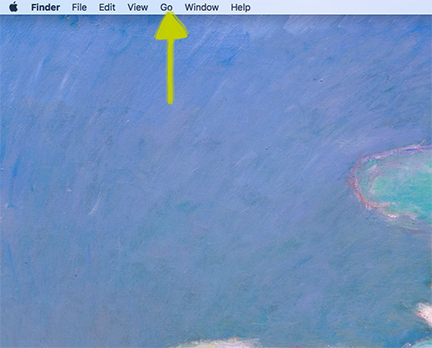
- Delete any SimUText folder(s) you find in your Home directory.
- Launch SimUText, click on the Help menu at the top of your computer screen, select "Delete Local User Data...", and click Delete.
- Finally, sign in, and click on one of your assignments.