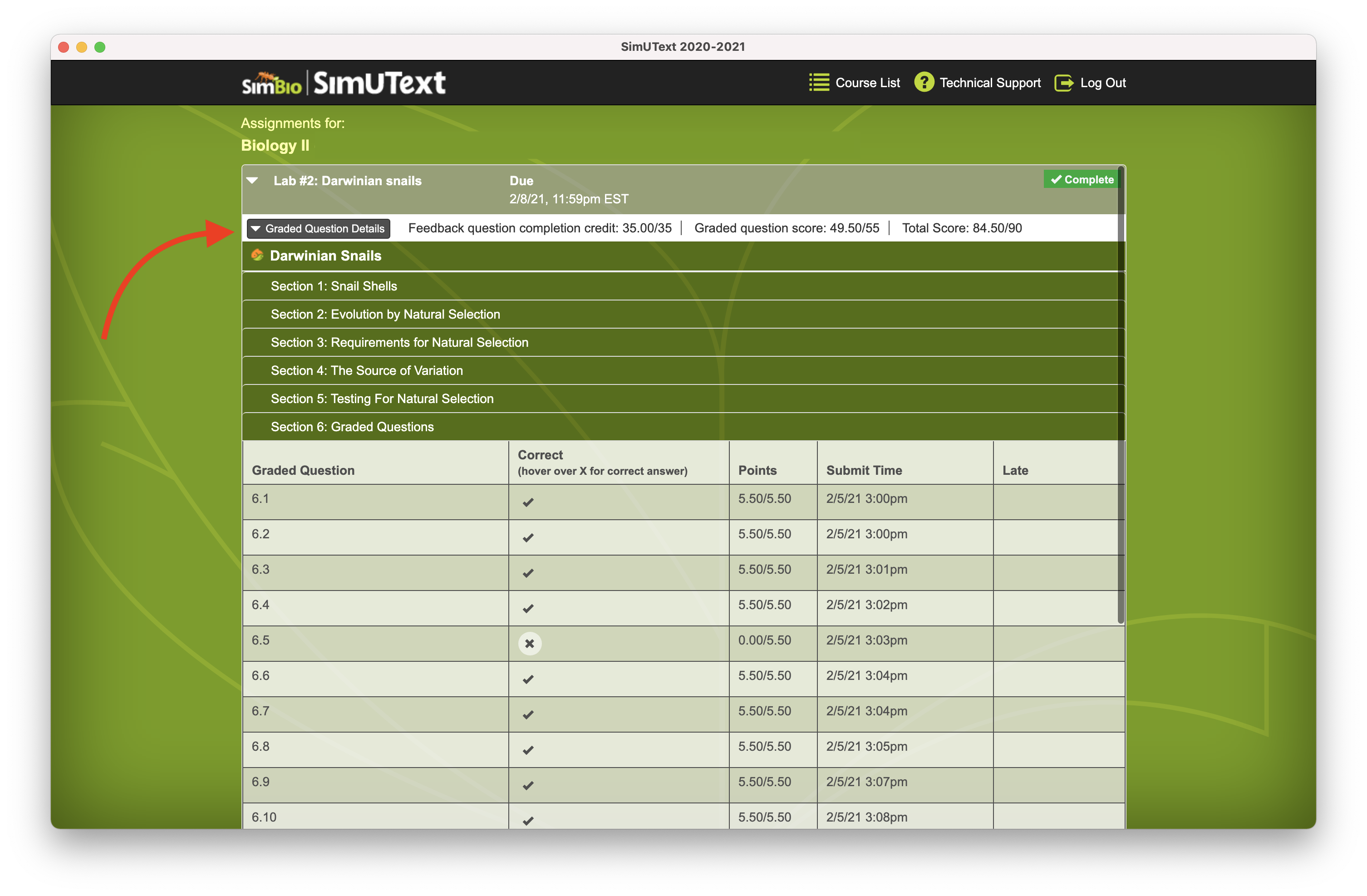The SimUText application automatically scores your assignments based on the number of points set by your professor. Once the due date has passed, your instructor will decide when to publish the scores, after which they are visible on the SimUText Assignments page that you see when you log into the SimUText application.
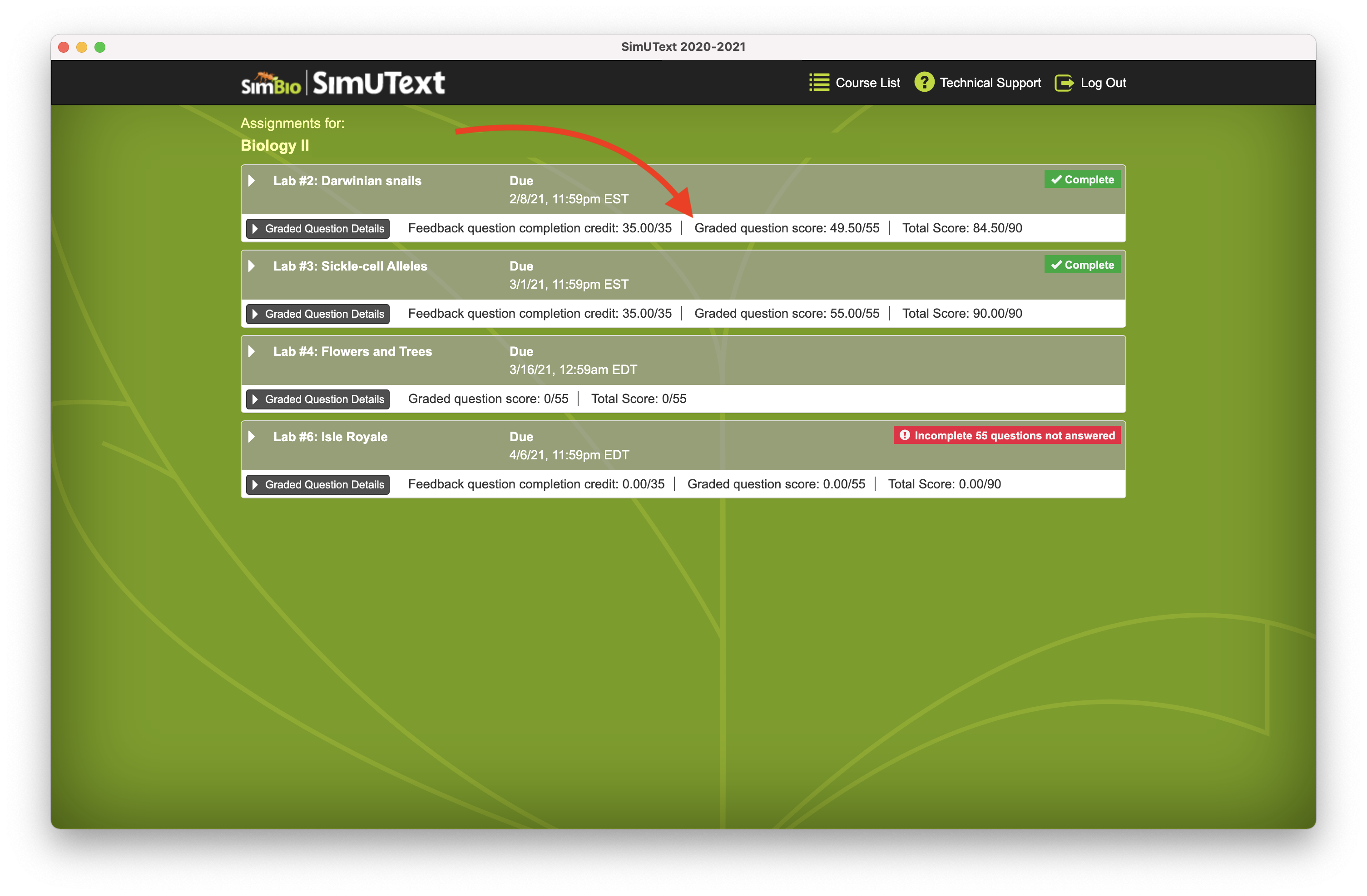
If the score for one of your completed assignments is not showing, click the black "Graded Question Details" box to view expanded performance details. You can also view the correct answers for any questions you got wrong by hovering over the "x" in the "Correct" column.